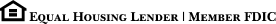CIBC NetBanking Services People Pay Services Terms
Revised September 2021
People Pay Services are available through CIBC NetBanking Services under the following terms:
People Pay Services
CIBC Bank USA Clients (“You” or “Your”) can use the People Pay Services to initiate a one-time person to person payment (“People Pay Payments,” “Payment,” or “Payments”) to an individual to whom you wish to make People Pay Payments (“Contact” or “Contacts”) using funds from a CIBC Bank checking or NOW Account that you designate and is approved by CIBC Bank USA (“People Pay Account” or “Account”), at its discretion. You may not use the People Pay Services to initiate tax or court-related payments, payments to payees outside of the United States, or fines, gambling debts or any other payments prohibited by law.
People Pay Payments can only be made from a CIBC Bank USA approved People Pay Account. The People Pay Account must be in good standing, not be subject to account restrictions, and not have more than six overdrafts in the last 12 months. CIBC Bank USA (“Bank,” “we,” or “us”) may restrict use of People Pay for one or more types of accounts or transactions and impose other limits or restrictions on use of People Pay. People Pay Payments can be scheduled on a one-time basis only; People Pay cannot be used to set up recurring payments. By scheduling a People Pay Payment, you are instructing us to withdraw funds from your Account to make a People Pay Payment in accordance with your instructions based on the chosen method of payment. If you use more than one Account to make People Pay Payments, you must designate the Account from which the People Pay Payment will be made each time you schedule a Payment.
In order to make Payments through People Pay, you must enter required information for each Contact. Required information varies depending on the method of Payment that you choose but may include the Contact’s name, account information, email address, and mobile telephone number.
People Pay is not available on iPad or Android tablet operating systems.
People Pay Payment Options
You can make a People Pay Payment to a Contact by transferring funds to the Contact’s bank account or sending an email or text message to a Contact with a U.S. mobile phone with instructions for receiving the Payment as follows:
- Sending a People Pay Payment to the Contact’s Bank Account. The People Pay Payment is sent directly to the Contact’s bank account via the ACH (Automated Clearing House) system. The People Pay Payment will be debited from your account at the time it is scheduled and credited to the Contact’s account within 1 to 3 Business Days after it is scheduled. You must provide the Contact’s bank routing number and bank account number to use this Payment method.
- Sending Contact Email to Claim People Pay Payment. You can send a Contact an email with instructions for claiming a People Pay Payment. The Contact can choose to receive the People Pay Payment via ACH transfer to the Contact’s designated account. The People Pay Payment will be debited from your account at the time your Contact claims the funds.Your Contact will have up to 10 calendar days to claim these funds. Your Contact must provide their bank routing number and bank account number to claim this Payment. The funds will be credited to your Contact’s account within 1-3 business days after the routing number and account number are provided. If the balance in your Account is lower than the People Pay Payment amount, the Contact will not be able to claim the funds.
- You can send a Contact a text message (to a U.S. mobile phone number) with instructions for claiming a People Pay Payment. The Contact can choose to receive the People Pay Payment via ACH transfer to the Contact’s designated account. The People Pay Payment will be debited from your account at the time your Contact claims the funds. Your Contact will have up to 10 calendar days to claim these funds. Your Contact must provide their bank routing number and bank account number to claim this Payment. The funds will be credited to your Contact’s account within 1-3 business days after the routing number and account number are provided. If the balance in your Account is lower than the People Pay Payment amount, the Contact will not be able to claim the funds.
Payments to Contacts
By providing the Bank with the names, account and contact information of Contacts, you authorize us to follow the instructions that we receive from you and to rely on the accuracy of all information that you provide us. It is your responsibility to update the Contact and other contact and account information, if there are any changes.
ACH Transfers and Payments
All ACH transfers will be made pursuant to the terms of the CIBC NetBanking Services Agreement, the rules of the National Automated Clearing House Association ("NACHA"), and the applicable automated clearing house (collectively, the "Rules"). You agree to be bound by these Rules, as they may be modified. In accordance with the Rules, any credit to an Account is provisional until the credit has been finally settled by the Bank or other institution. If we do not receive final settlement for a Payment for any reason, we will reverse the amount of the Payment to the Account or any other of your accounts.
Limitations on Transfers and Payments
The maximum People Pay Payment is $2,000 per transaction, per payment method, with a daily limit of $2,000 per payment method and per CIBC NetBanking user. If you make People Pay Payments from more than one Account, the daily limit applies to all Accounts.
For security reasons, in our sole discretion and without prior notice to you, we may delay, suspend or impose additional limits on the dollar amount of Payments from your Account.
Canceling People Pay Transfers
Provided your Contact has not received an automatic transfer of funds or has not claimed the funds via text or email, you may cancel a People Pay Payment via mobile or online banking. Once the Contact claims the funds, the Payment may not be canceled.